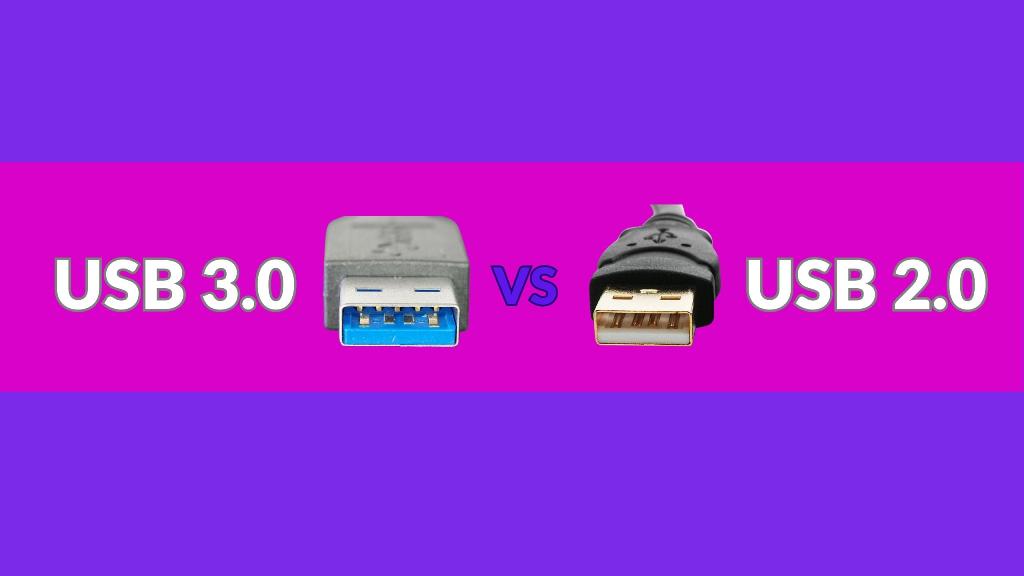You would agree with the fact that USB devices play a crucial role in our regular lives. We can’t live without these tiny devices. They are used to copy, share, and transfer files of different sizes from one system to another.
It could be a PC, laptop, tablet, smartphone, and so on. There are tons of activities that you can do with the help of USB devices. You can charge your smartphone, tablet, or smartwatch, transfer data from different systems, and even swap the peripherals on your PC system.
Today, you have two of the commonly used USB devices. They are the USB 2.0 and the USB 3.0. In this comparison, we are going to find out more about these devices. Though they look almost the same, they do come with several internal and external differences.
That is what we are going to understand and learn in this post. These two devices actually belong to different generations of the plug that can affect the performance of your devices. Without wasting further time, let us read to find out more about these devices.
What is USB?

So, what is a USB? The USB is the universal serial bus that can be used to connect the peripherals that are present on several devices. It could be your mice, keyboards, flash drives, and so on.
You can also use them on your cameras, phone chargers, adapters, and others. Data can be transferred between flash drives or external hard drives. The USB 2.0 and the USB 3.0 devices were designed using the first of USB technologies.
That is the USB 1.0 and the USB 1.1. These two devices were released into the market way back in 1996 and 1998. That is a very long time ago, and we have thankfully come a long way from there.
Though USB 1.0 served its purpose, it was way too slow by today’s standards. It came with a maximum speed of 1.5 megabits per second (Mbps). You can just imagine using that for downloading a movie or a music file.
USB 1.1 has a transfer speed of about 12 Mbps, which is relatively slow by today’s standards. Again, you may not be able to transfer large data on time. And it is going to take plenty of time to load.
That called for a change in the speed of the USB devices. They needed to be produced such that they could provide more speed, and efficiency, and load more data in them. USB 2.0 was launched into the market in 2000.
It came with a data transfer speed of 480 Mbps. Then came the USB 3.0 in 2008 which has a transfer speed of 4,800 Mbps. You will be glad to know that there is also USB 4.0 which is way quicker than USB 3.0.
We will stick with USB 2.0 and USB 3.0 for now in this post. Since, you know a brief history of USB devices, it is time to now learn more about USB 2.0 and USB 3.0 This can help you decide, which one to choose for your requirement.
What are USB 3.0 and USB 2.0?
The USB 2.0 and the USB 3.0 was designed to enhance the transfer and communication between several devices. It was produced to help and aid in the quicker transfer of data and perform a barrage of other essential activities on the components.
Isn’t amazing to note that this tiny device is held with immense respect among users worldwide? Today, you can find the USB used among almost all the devices that are currently used in the market.
It has drastically reduced the need for adapters and power chargers. USB 3.0 was released in 2008, and USB 2.0 was released in 2000. There is also the USB 3.1 that was released on the market in 2015.
What is USB 3.1?

We will just read a bit about the USB 3.1 device. Though not the newest today, it is widely used among several users globally. It is quicker than the USB 3.0 device. It comes infused with a C-type connector that can plug inside without orientation.
It provides you with a higher data transfer speed of 10 Gbps (gigabits per second). Besides, there is a capacity to power any type of device. The C-type connector is quite small, and you can use it on any device of your choice.
USB 3.1 can provide 10,000 cycles of use. It can be used to transfer voluminous data efficiently. There are also 100 watts of charging power divided between two devices. This helps in decreasing the cables.
USB 3.0 differences over USB 2.0

- Transfer rates: There is a massive difference in the transfer rates between USB 2.0 and USB 3.0 devices. The USB 2.0 device offers transfer rates of 480 Mbps, while the USB 3.0 device can provide you with transfer rates of 4.8 Gbps.
- Addition of another physical bus: There are more wires in the USB 3.0 than in the USB 2.0. You can find that there are 8 additional wires in the new device. Since they need more space in the connector and the cable, more connectors were produced.
- Power consumption: The USB 2.0 device provides around 500 mA. Likewise, the USB 3.0 device can offer you 900 mA. The USB 3.0 device offers you with intense power when you want to conserve power.
- More bandwidth: The USB 3.0 makes use of the two unidirectional data paths. The first path is to receive the data and the other path is for transmitting the data. However, USB 2.0 can only handle only one direction of data.
- Improved bus utilization: There is a new feature found in the USB 3.0 that can make use of the packets NRDY and ERDY to let a device asynchronously notify the host when it is ready. As data is being transferred, the transaction is initiated by the host making a request. This follows a response from the device. It either accepts the request or rejects it. When it accepts it, the device sends data or accepts data.
Physical differences
There aren’t much of physical differences between USB 3.0 and USB 2.0. Their sizes are almost the same and it can get very difficult to differentiate them based solely on that. However, you can find the USB 3.0 device has a blue color on the inside, while the USB 2.0 device has a black color on the inside.
Backward compatible
The USB 3.0 device is backward compatible with the USB 2.0 device. But the USB 3.0 device can perform similarly to the USB 2.0 device. That means the speed and power benefits may not be fully utilized.
You may want to know that USB 3.0 can be electrically compatible with USB 2.0 device plugs. However, the USB 3.0 type-A plugs are completely backward compatible. Likewise, the USB 3.0 type-B receptacles can accept USB 2.0.
USB 3.0 vs. 2.0 Speed, Wires, Backward compatibility, and color

You may know by now that USB 2.0 devices are significantly slower than USB 3.0 devices. The transfer rate of the data between the USB devices is the key component between the two devices.
Sadly, there are other differences apart from the speed of data transfer. The speed as we know, USB 2.0 device provides a transfer rate of about 480 Mbps. The USB 3.0 device provides a transfer rate of about 4,800 Mbps.
The wires in the USB devices are next. The USB 2.0 device comes with 4 connector wires. However, the USB 3.0 device has 9. This enables you to have more bandwidth and speed too. There is also the output and the efficiency that increases with the devices providing you with more power and improved power efficiency.
Then we have backward compatibility. The USB 3.0 device is completely backward compatible. You can use them on other USB versions with ease. It means, when you plug the USB 2.0 drive into a 3.0 port, then it can work efficiently.
But when you plug a USB 3.0 drive into a USB 2.0 port, it may not work most of the time. Finally, we have color differentiation. The interior color of the USB 2.0 is black and the color of the USB 3.0 is blue.
Here’s a spec-by-spec comparison of USB 2.0 vs. USB 3.0 for quick reference:
| Specification | USB 3.0 | USB 2.0 |
|---|---|---|
| Released | 2008 | 2000 |
| Transfer Rate (Speed) | 4,800 Mbps | 480 Mbps |
| Maximum Cable Length | 18 M | 30 M |
| Number of Connectors | 9 | 4 |
| Power Usage | 900 mA | 500 mA |
| Block Color | Blue | Black |
USB 3.0 vs 2.0 price
In the USB market, USB 2.0 is relatively cheaper than USB 3.0 devices for obvious reasons. When you want a quicker, faster, and more reliable USB, then you might want to opt for the USB 3.0 device.
The USB 2.0 8GB should not cost you more than $10 on Amazon. Like we have to keep saying from the beginning of the comparison, choose the device that serves your needs. When you want something to store or transfer a small amount of data like documents and files, then the USB 2.0 device is sufficient.
But when you want something that you want to store large amounts of data like movies, video files, music files, and so on, then USB 3.0 will be handy. Besides, the USB 3.0 is backward compatible.
Moreover, some devices won’t do better because you are using USB 3.0 on them. When you use the USB 3.0 keyboard or the mouse, then you might not get to see much of an improvement in the speeds.
We hope that you understood the main differences between USB 2.0 and USB 3.0. now, you can make a wise decision depending on your needs. We suggest that you make use of a speed tool to perform the disk benchmarking to help you know them better.
Final thoughts on USB 3.0 vs USB 2.0
From the above comparison, it is quite apparent that USB 3.0 performs much better than USB 2.0 in most of the categories that we have weighed it in. But it comes at a price. USB 3.0 devices are more expensive than USB 2.0 devices.
That is why, you would want to ensure that you decide on choosing the quicker option for your particular application. When you are not dealing with a large amount of data, then you do not have to make use of USB 3.0 devices.
USB 3.0 devices can suffice. If you order a custom USB drive as a gift for your family or friends, then you can think about the budget costs. But they are suitable for those of you who deal with photography, video content, and so on.
It is evident that USB 3.0 will replace USB 2.0 in a matter of time. Newer versions might come around soon too. Our advice to you would be, to choose the unit that you actually require. If you have any questions, then you can leave a message.
When you are still not sure which type of USB drive to choose from, then please write to us in the comment section. We will be delighted to hear from you about your thoughts and queries. We will try and reply to you as soon as we can.
Yes, you can use the USB 3.0 on a USB 2.0 port without much hassle. The USB 3.0 should work properly on the USB 2.0. However, you won’t get the speeds of the USB 3.0 technology. This is something that you will want to keep in mind.
The USB 2.0 and USB 3.0 are not the same size actually speaking. Once, you notice them, you can make out the difference by their color alone. Though the shape and the size are identical, you may want to see the color of the plastic on the inside.
When it is a USB 1.0, then the plastic color is white, and when it is USB 2.0, the plastic color is black. If it is a USB 3.0, then the plastic color is blue. These are the ways that you can make sure of the ports of your choice.
Like we read above, you have to see the plastic color to differentiate between the different kinds of USBs. We felt that they are slightly different in the size too. But this is something that only professionals can make out.
USB 3.0 is a pen drive because it can provide you with higher power management and speed. Moreover, USB 3.0 is backward compatible when it is used with USB 2.0 devices. Besides, data transfer speeds are limited to USB 2.0 levels when the devices inter-operate.
USB 3.0 is quite fast. You would be amazed to know that it is also called as the SuperSpeed USB. It is found on most of the peripheral’s devices today because of its exuberant features. It is used on most of external high-speed devices like network adapters, HD cameras, and thumb drives.
James Smith has always been intrigued by electronic products since his childhood. After his post graduation in electronics from a popular university, he decided to pursue a career in the electronics sector. But his calling for writing about these marvellous pieces of work got the better of him. That is how UBG was started. With a writing career spanning more than 12 years, James has worked on several hundred product reviews. During his free time, he like to spend time with his pet dog and relax in the swimming pool.