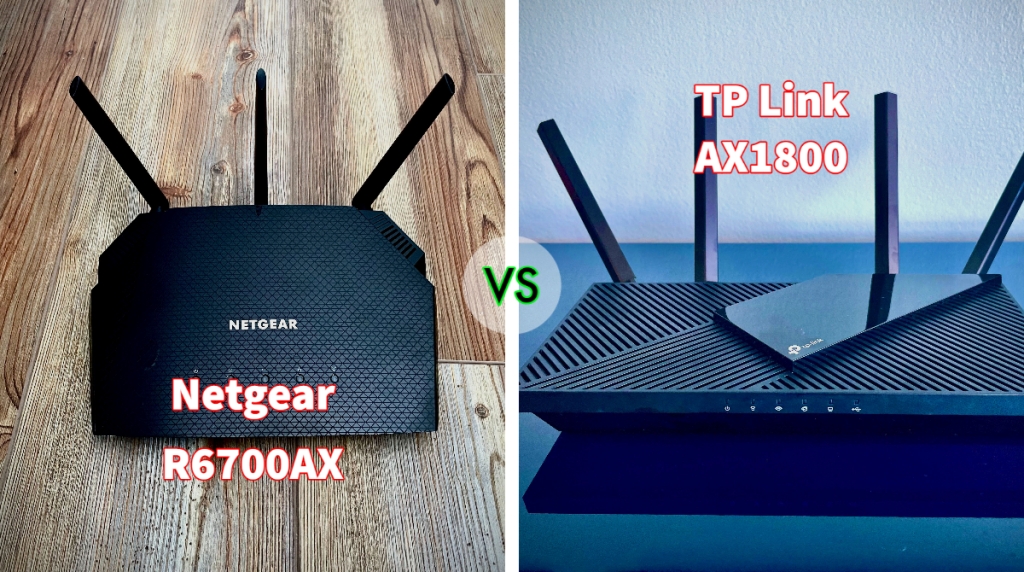Are you searching for a new wireless router to replace at home or in your office? Today, we are going to see two phenomenal budget wireless routers sold in the market. Two exceptional makers produce them.
The Netgear and the TP-Link. Netgear is based in San Jose, California, United States. It is a computer networking device manufacturer with offices in about 25 other countries. Likewise, TP-Link is a Chinese manufacturer of computer networking products.
It is headquartered in Shenzhen, Guangdong, that is located in China. Both the brands have cemented their place in the router market. Annually, we get to read about an exceptional model released by them into the market.
Today, we will be discussing about the NETGEAR 4-Stream Wi-Fi 6 Router (R6700AX) – AX1800 vs the TP-Link Wi-Fi 6 Router AX1800 Smart Router. These two are the latest from them and work exceptionally well with the Wi-Fi 6 technology.
The Wi-Fi 6 technology is the latest to be used in the market. Using that, the internet signals are now provided much faster than before. They can reach those dead zones that are commonly found at homes or in offices.
When you reside in a home with thick walls or too many rooms, then signals may not reach areas. Those zones are known as dead zones. It can be annoying because if you want to communicate with someone, browse by yourself, or do something in privacy, you cannot unless the proper signal is available.
To solve this issue that has been affecting users for more than a decade now, the Wi-Fi 6 seems to offer a new ray of hope. The Netgear R6700AX wireless router is a budget model that is sold for a price point under $100.
You may find it sold for a cheaper rate in the market. It provides you with a coverage of more than 1500 sq. ft. for 20 devices. There is a quick AX1800 Gigabit speed offered with the Wi-Fi 6 technology for uninterrupted streaming.
You can also connect to your existing cable modem. The TP-Link AX1800 wireless router is an inexpensive option that allows you to upgrade your router. It does not have to cost you an arm to do that.
It is easy to set up, and you can use the extreme in speeds. It offers you higher speeds to most other budget priced AX1800 models. It is ideal for small homes. You can make use of it for medium-size apartments as well.
Let us read to find out more about these two phenomenal models. We have given the winner at the end of the post.
Also Read: Netgear Nighthawk AC1750 vs TP-Link AC1900
 |  |
|---|---|
| Netgear R6700AX | TP Link AX1800 |
| PROS | PROS |
| The model offers you with a stable, reliable connection on all Wi-Fi devices. The unit has reliable average upload speeds comparable to Wi-Fi 6 routers. It is simple to install and does not take more than 10 minutes. It can support for next-gen Wi-Fi 6 features. The unit is priced quite affordable. | It comes with an elegant appearance. It has a good build infused with multiple spare LAN ports. The model has a better range than comparable AX1800 routers. The unit has an easy app for simple setup guidance. The model is cheaply priced. |
| CONS | CONS |
| The router does not come with any USB jack. | The router WAN port caps incoming wired speeds at 1Gbps. |
| CHECK ON AMAZON | CHECK ON AMAZON |
Netgear R6700AX vs TP-Link AX1800: Design and Features
The design and features of any wireless router, for that matter, are crucial for making a choice. What is in a design of a router? Nothing much, except that we verify whether you can use it or place it on your table.
Some routers or models are so large that they do not fit on normal tables or desks. This aspect can cause inconvenience to most users who would or may prefer to place it there. Besides, nobody has a special place for keeping routers inside their homes.
However, today most router models come sleek and compact in size. You can place them anywhere you want them to. The Netgear R6700AX wireless router is quite elegant and compact in size.
It comes in a gorgeous-looking black tone that has 3 antennas for decent coverage. You can also connect to several devices using the router with ease. Of course, we suggest that you place the router in such a space that it is able to reach all of your devices at home or office.
Otherwise, you will tend to notice some discrepancies in the speed of the signals. This aspect of it can be annoying, especially if you have some work to do. Maybe you want to communicate with your colleagues or clients.
The good thing about the Netgear model is that it is quite compact in size. It comes with a simple and clean design that makes it appear like a budget model. To be honest, it is a budget unit that is priced at less than $100.
One cannot expect it to be on par with Asus or other top-end models from other brands. But the design is quite elegant and comes with a hint of premium-ness in it. It comes infused with four spare Ethernet jacks, a WAN port and does not have a USB port.
That was somewhat weird and frustrating. The dimensions are quite good for a compact product. It is only 9” wide and 2” in height. That should easily fit in any gap or place you want to keep.
You can even keep it behind the television set if you want. It is quite small and compact to say. The unit operates on the quad-core, built-in VPN, 1.5GHz processor, and WPA3 support. Likewise, the TP-Link AX1800 wireless router is another sleek model from the maker.
The AX part of the router means that it can support the Wi-Fi 6 technology that is provided with it. The model comes with a USB 2.0 jack. You can find four Ethernet ports and a WAN port color-coded in blue.
It is a dual-band router that can work up to 574Mbps and a 5GHz band. It can provide you with a decent transfer rate of 1,201Mbps. If you are somebody looking to connect more than 10 devices in one go, then you might want to look elsewhere.
The design is pretty slick, to say. We were pleasantly surprised to note that. It comes with USB support, and that is a good thing. We hope that the Netgear model discussed in here does not lose out on that aspect in the end.
Let us see. It is quite standard in looks. The size is also small and nice. You can place them where you want to. It comes with most of the features and ports that anybody would require for their home or office.
You can find four LAN ports, a USB 2.0 jack, and four adjustable antennas. You can also notice that the jack enables you to connect to a printer or some other device. There is also the physical on/off button with the WAN port.
When you are not sure, the 802.11ax is the newest version of the wireless signals. Through these transmission protocols or Wi-Fi, the 802.11 codes are able to transfer data quickly from one to another seamlessly.
Many users were finding it difficult to keep track of the words on them, and hence it was renamed as Wi-Fi 6 technology. So, at the moment, most of us are using the Wi-Fi 5 technology everywhere; it is only a matter of time for the transition from Wi-Fi 5 to Wi-Fi 6 technology to all.
Also Read: Amazon Eero Pro 6 vs Netgear Orbi
Netgear R6700AX vs TP-Link AX1800: Setup and Performance
The Netgear R6700AX wireless router is not one of the top-end products from the maker. Some users have compared it to the Nighthawk model of the same brand, which we feel is quite unfair.
The Nighthawk model from the maker is a top-end unit. The speeds and the capabilities are obviously going to be much better and larger. Coming to this unit, you can make use of the Nighthawk app to set it to your network settings.
You can always use the traditional method of doing things by going to their website. It requires you to log in and set it up; this whole process takes about 10 minutes and not much more. The app may annoy you to subscribe to the premium support service.
But when you get online, you can about do anything that you prefer. You can monitor the devices, run a quick speed test, and adjust the parental controls. The Netgear Armor feature is excellent among all.
You can make use of a wide range of security features for $100/year. It can run all the scans for you on the network and ensure your devices are safe from viruses. The TP-Link AX1800 wireless router works with the help of the TP-Link’s Tether app.
You can operate on your iOS or Android devices flawlessly using the app. It works quite well, and we were quite surprised by the speed of the setup. It was much quicker than the Netgear, but only by a minute.
This setup was quicker than you are doing it with the other way of going to the website. Once you have plugged in and switched on the router, you can open the app. You can then connect to the router network, choose a name and password.
You can perform a barrage of functions, including managing the connected devices, viewing the network status, turning on a guest network, and so on. You can also make use of the Alexa controls to pause the Wi-Fi at home or your office.
This can be done with the help of the Wi-Fi Simple Setup on Amazon. A few words about the Wi-Fi 6 technology. Using the Wi-Fi 6 technology on your devices, you can now quickly send data.
They can be sent about 30% faster than what is currently done with the Wi-Fi 5 technology. It is much secure and quite efficient. This aspect is known especially when you plan on using several devices for connectivity.
You can find several devices supporting the new Wi-Fi 6 technology. However, you would require using the Wi-Fi 6 model to take complete advantage of the quick speeds. When you want to use some advanced features, you have to visit their website.
Using that, you can now control the DHCP server. You can also make use of the NAT forwarding feature along with the IPv6.
Also Read: TP-Link Archer AX21 vs Archer AX50
Netgear R6700AX vs TP Link AX1800: Price
The NETGEAR 4-Stream Wi-Fi 6 Router (R6700AX) – AX1800 is priced under $100. The price is right for the features present in the router. It comes infused with the popular NETGEAR Armor cybersecurity protection that protects your devices from malware for a 30-day trial.
Besides, it makes sure that no data theft occurs. This feature provides your devices with a safe environment, and you can also implement the NETGEAR smart parental control as well on the 30-day free trial.
They provide you with a 1-year limited hardware warranty on the product. The TP-Link Wi-Fi 6 Router AX1800 Smart Router is priced under $90. There is a difference of only $10 on the routers, which is not much.
We do not feel that this aspect of it will be a major reason for users swaying on either product. NETGEAR is a popular brand that comes with excellent reliability. However, in this case, the TP-Link is a strong contender too.
It has received the JD Power Award for customer satisfaction for wireless routers in the years 2017 and 2019. The setup with Alexa is quite easy and simple. You do not have to be an expert in installing it.
The model is a dual-band Wi-Fi 6 Internet Router: Wi-Fi 6(802.11ax) technology. It is able to provide you with immense speeds, better capacity, and also reduced congestion in the network compared to the previous generation
You are offered with next-generation 1.8gbps speeds. If you reside in a compact residential area or apartment, you can enjoy stable streaming and downloading speeds. The model can provide you with Wi-Fi speeds of 1.8gbps.
Additionally, you can connect with several devices and experience the same speeds of Wi-Fi 6 on it. Using the Wi-Fi 6 provided, you can now add more data to the devices together, implementing the new OFDMA technology.
Also Read: TP-Link Archer A7 vs Archer C7
Netgear R6700AX vs TP Link AX1800: Verdict
We have concluded our comparison review between the NETGEAR 4-Stream Wi-Fi 6 Router (R6700AX) – AX1800 vs the TP-Link Wi-Fi 6 Router AX1800 Smart Router. We hope you liked what you read and have made up your decision.
If you haven’t, we suggest reading the review again. The Netgear R6700AX wireless router comes infused with several features in it for the price range. The router has the Wi-Fi 6 technology that does not provide an exceptional signal in closed homes or offices.
Using the Wi-Fi 6 signals on your latest devices like smartphones and laptops, at the most, you can expect an increase in the 30% speeds. It also depends on the kind of service provider you are using in your area too.
Besides, it also depends on the number of devices you plan to use on the router. If you are using too many devices, then there can be a decrease in the speeds of your internet connection.
But it supports the WPA3 that happens to be the latest security standard. You can consider purchasing the wireless router. You can also consider getting the TP-Link Archer AX21 and the Asus RT-AX55 routers.
The TP-Link AX1800 wireless router is another exceptional model found in the market for under $100. When you get yourself a new smartphone or laptop, you will know that it supports Wi-Fi 6 technology.
Besides, the unit is able to provide you with outstanding performance when you compare it to the competition in the market today. You will also want to know that the app provided on the router is amazing.
You can use it to install the router in your home or office on the network. However, you will want to know that the model has no significant band steering problems. The SmartConnect feature also routes the model between the 2.4 and 5GHz bands.
The design of the unit is splendid compared to most in the market. Usually, TP-Link routers are quite bland in design, but this model comes with an exceptional design. It is a worthy purchase when you are keen on trying something that can offer you a splendid signal.
Our winner between the Netgear R6700AX vs TP-Link AX1800 wireless routers would be the Netgear model. Apart from the model’s design, it comes with magnificent features that make it a phenomenal wireless router that is available in the market.
James Smith has always been intrigued by electronic products since his childhood. After his post graduation in electronics from a popular university, he decided to pursue a career in the electronics sector. But his calling for writing about these marvellous pieces of work got the better of him. That is how UBG was started. With a writing career spanning more than 12 years, James has worked on several hundred product reviews. During his free time, he like to spend time with his pet dog and relax in the swimming pool.